Orange Pi OS – An Android-based desktop OS with Windows 11’s look and feel - CNX Software
The manufacturer of Orange Pi boards, Shenzhen Xunlong Software, has formally announced the release of Orange Pi OS based on Android with a Windows 11-styled desktop that we are told can also be switched to macOS look and feel, and offering features typically found in desktop operating systems such as multi-window support.
I understand the current release of the operating system works on Orange Pi 800 keyboard PC and the Orange Pi 5 SBC should also be supported once soon. We're told Orange Pi OS is based on Android 12, but that may be an error since I'm not aware of an Android 12 SDK for the Rockchip RK3399 processor. The company plans to release an Arch Linux Arm version named Orange Pi OS (Arch) as well as an Open Harmony variant called Orange Pi OS (OH) next year.

Orange Pi OS highlights:
- Design similar to Windows 11 with a Start menu and similar theme
- Multi-window and multi-tasking support
- File Manager that looks about the same as in Windows 11
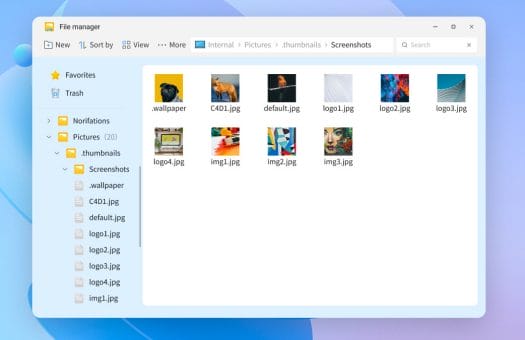
File Manager in Orange Pi OS - Settings – Network and Internet, Bluetooth, Desktop and Wallpaper, Display, Sound, Applications, Storage, and more.
- Privacy – Removes some options that involve user privacy, such as location, phone number, SMS, notifications, etc.
- Control Center – Popup showing on the bottom right like in Windows 11 to allows the user to quickly set up WiFi, Bluetooth, Hotspot mode, the screen saver, do-not-disturb mode, wallpaper, and the volume, plus the ability to quickly access the settings page via the Gear icon in the top right corner of the popup.
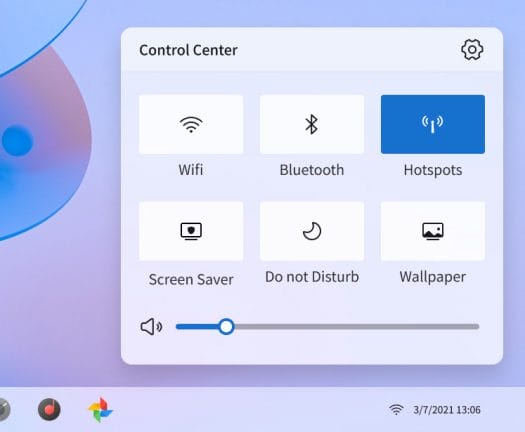
Control Center - Taskbar to display up to 10 applications
- Shortcut keys – Ctrl+C, Ctrl+V, Ctrl+A and other classic shortcut keys.
- Google Play is pre-installed and users can install apps like in most other Android ports.
- Ability to switch between Windows and Mac-themed desktops (soon)
The company explains the goal of the OS is to make it more suitable for desktop use cases, especially for users already familiar with Windows 11 (or macOS in the future), while still enjoying the broad range of apps available to Android.
The company has a dedicated product page, but it lacks details. As far as I can tell, the only way to try Orange Pi OS at this time is to get an Orange Pi 800 keyboard PC. The OS image can be found on the download page of the company's website.

Jean-Luc started CNX Software in 2010 as a part-time endeavor, before quitting his job as a software engineering manager, and starting to write daily news, and reviews full time later in 2011.
Comments
Post a Comment